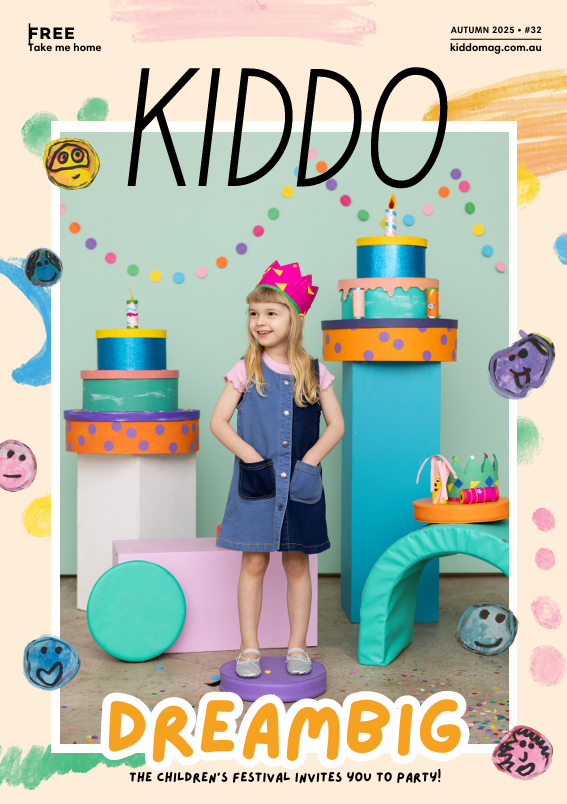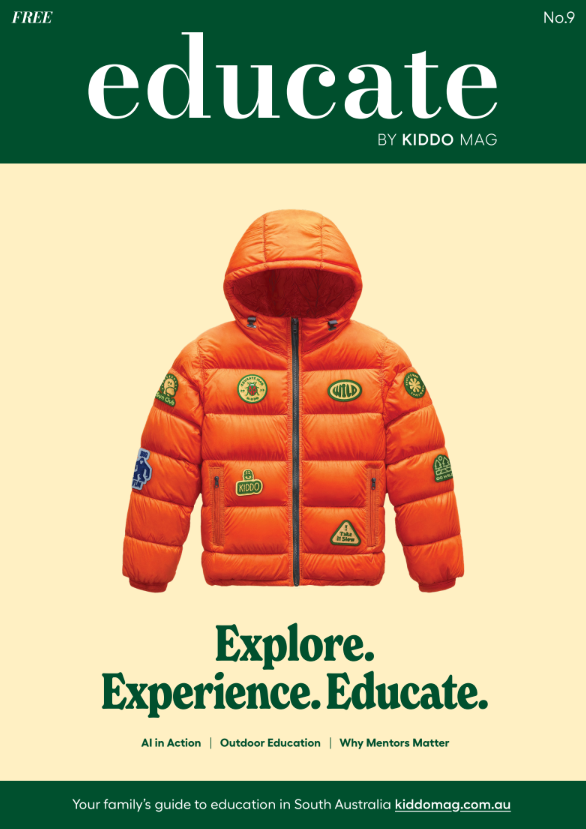By Liv Williams
That’s exactly the moment the Cricut Maker 4 landed on my desk, quietly promising to rescue my sanity, and, honestly, it delivered. It’s basically the parent’s answer to last-minute school chaos, rainy-day boredom, and those birthday parties where you’d really like the lolly bags to look like they came from Pinterest, not a panic-fuelled trip to the nearest Woollies.
I should mention here that I am absolutely craft-challenged: I can’t even rule a straight line, scissors and I have a long-standing feud that usually ends with me snipping something I didn’t mean to, and “gluing” often turns into a sticky disaster zone where my fingers, the table, and whatever I’m supposed to be making all become one horrifying superglue blob. Add glitter to the mix and suddenly it looks like a sparkly tornado tore through the craft table, leaving chaos, confusion, and the faint smell of desperation in its wake.
The first time I used the Cricut 4 however, I whipped up a set of personalised labels for drink bottles before the school bell even rang. Load the vinyl, hit “cut,” and the machine did the rest; crisp, perfect lettering faster than I could pack the lunchboxes. Next up: cardboard solar system planets. Instead of me butchering circles with kitchen scissors, the Cricut sliced them out in record time, leaving me looking like I’d been Pinterest-planning all week.

That’s the thing about the Maker 4 — it’s fast. Cricut says it’s up to twice as speedy as the previous model, and honestly, I believe them. It chews through projects while you’re still hunting down the glue stick.
And it’s not just a one-trick pony. The Maker 4 works with over 300 different materials, we’re talking paper, fabric, vinyl, leather, even wood. My kids have already requested stickers for their laptops, iron-on patches for sports bags, and personalised birthday cards. I’m quietly eyeing off the engraving tool for some Christmas gift jewellery (homemade, but not in a “pipe-cleaner necklace” kind of way).

The app (Design Space) is where the magic happens. At first, it feels a little fumbly, a little “wait, what button?” — but once you’ve done a lap, it’s easy. Best of all, there are ready-made templates if your brain is fried after bedtime battles, or you can upload your own designs if you’re feeling ambitious. And let’s talk looks. This machine doesn’t scream “clunky office equipment.” In its sage shade, it’s a chic little gadget that can happily live on the desk without killing the vibe of your dining room.
So, is it worth it? If you’re a parent, the answer is a big, sticker-covered YES. It saves you and your kiddo from late-night project stress, makes birthdays look Instagram-worthy with zero effort, and doubles as a boredom-buster on rainy weekends (give the kids some cardstock and let the Cricut babysit for an hour — you’re welcome).
See the Cricut Maker™ 4 | Cricut.com in action or buy here.
Follow KIDDO on Instagram and Facebook, and subscribe to our weekly newsletter